嘗試使用 PicPick Beta 的新功能!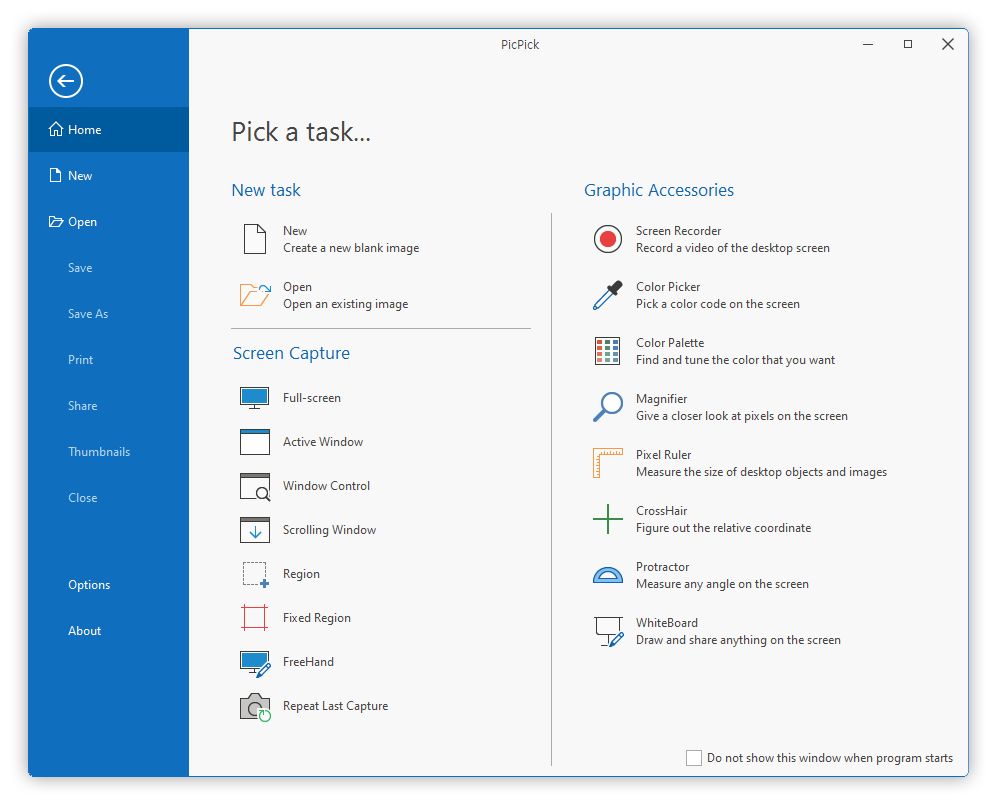
下載 v8.0.0-beta6 (x64)最新版本
v8.0.0-beta6 (2025-06-23)
Beta 6 Key Improvements
- Added support for saving in WebP file format
- Added blending modes for image layers
- Added opacity control for image layers
- Improved image layer functionality to allow free rotation
- Fixed an issue where the aspect ratio was not maintained after cropping a selection
- Fixed an issue where an image disappeared when the window was moved between monitors
- Fixed an issue where scroll-captured images contained an unintended red border
General Feature Improvements
- Added support for 64-bit architecture.
- Support for saving and editing transparent PNGs
- Introduced a new file format for PicPick, allowing shapes and layers to be saved and re-edited.
- Added a feature for free-angle image rotation.
- Enhancement to remember separate colors for the last used drawing, text, and shape tools
Drawing and Retouching Feature Enhancements
- Added various drawing modes: soft brush, calligraphy, and airbrush.
- Introduced new retouching features: finger (smudge), mosaic, twist, blur, and sharpen effects.
- Added transparent eraser and transparent fill tools.
- Improvement to allow setting a tolerance level for fill and magic wand tools
Selection Area Feature Enhancements
- Added new selection tools: Elliptical selection, freehand selection, and magic wand selection.
- Included an option to invert the selection.
- Improved functionality to convert selections into layers for applying independent effects.
- Added a feature to reset effects on independent layers.
Enhanced Text Insertion Functionality
- Ability to insert WordArt-style gradient text
- Quick menu for rapidly changing text styles
Improved Shape Insertion Features
- Inclusion of over 20 diverse shapes and arrows
- Enhancement to allow inserting gradients into shape backgrounds
- Feature to align multiple shapes and layers precisely
- Improved shadow effects for shapes
Other Image Editing Tool Enhancements
- Added a feature to change the ruler units in the image editing tools.
- Introduced a new tab paste function (Ctrl+Shift+V).
- Modified the interface so that the thumbnail view button is always displayed on the tab.
適用平台
Microsoft Windows 11, 10, 8.1, 8, 7, Vista 和 XP,包括 32 位元和 64 位元版本

 PICPICK
PICPICK